Tic Tac Toe
If you are one of the people who like to learn through videos 😉, you can follow the explanation through a quick video on YouTube 👉 Setting up the Project: Start by opening Unity and creating a new 2D project. Name the project " TicTac " (or any other name as preferred). Choose a Location so save the Project. Select " 2D " to set the default Project Type to 2D . Click the " Create project " button to create the project Creating the game board: We need to create the background, create the game board and then break up the game board into 9 uniform spaces with a grid overlay. As we will be using the built-in UI toolset for this, the first thing we need to create is a UI Panel . 1- Create a new UI Panel element in the scene by using Create > UI > Pane l 2- This will create a new UI Panel , parent Canvas, and EventSystem in the scene. The Canvas and the Event System are required by the UI toolset. We will adjust the canvas scale to fit...
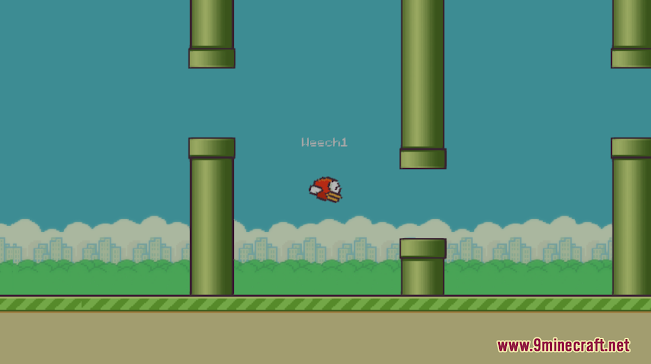
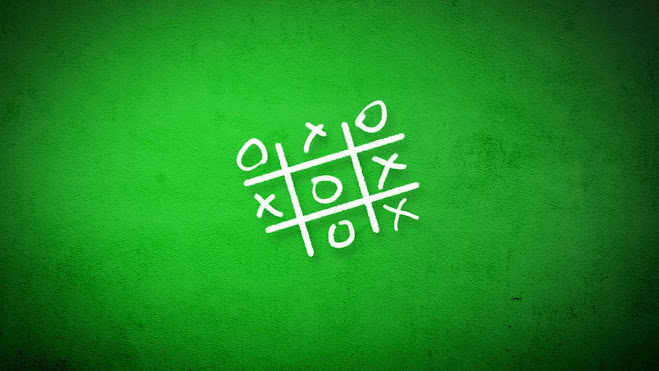

Comments
Post a Comment